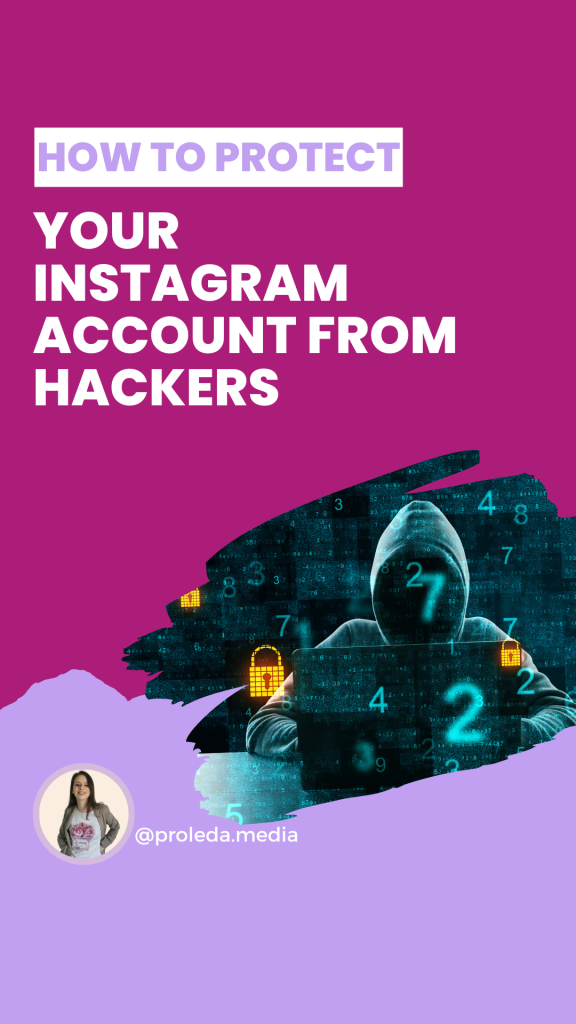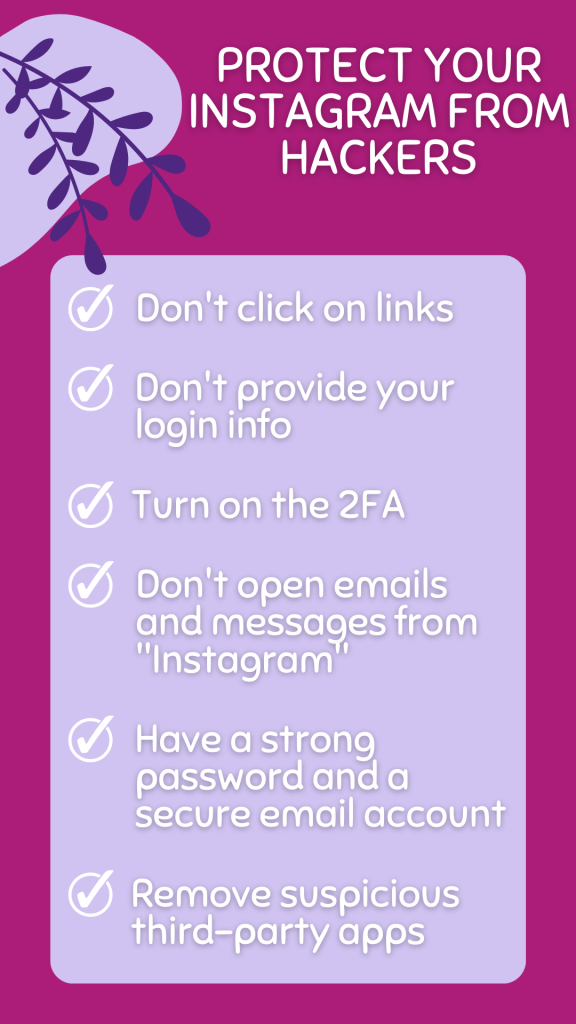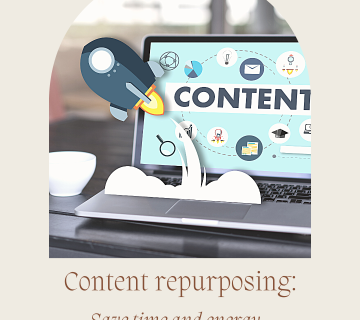Protect your Instagram account from hackers
Your Instagram account is probably one of your most prized possessions. However, many people do not realize that it can all go away in seconds. Even if you have 100 followers, someone still might want to steal it from you. So, do not wait to reach a certain number of followers before you protect your Instagram account from hackers. Do it now!
New tool from Instagram
Instagram has recently rolled out a new tool for you to protect your Instagram account from hackers. It is a tool called Instagram hacked. It is a tool that should be able to help you with things like hacked account, lost password, someone impersonating you, and other problems regarding your account. However, I do have a few things to say about it. Firstly, I’ve heard the new tool did not work for people who have tried it already. Secondly, I can already see a few cases where that will not work. Here they are:
- A hacker changed your password, so you will not be able to log in
- A hacker changed your email
- Someone deleted your account entirely
So, when one of the three things happen, it’s quite likely you won’t be able to use this new tool at all. That’s why it’s so important to protect your Instagram account from hackers before they can even get to it. So, here are some steps you can take to do just that.
Why should you protect your Instagram account from hackers?
Imagine… You’ve been posting on Instagram for years. You’ve put in so much hard work. You gained followers. You shared memories. And, all of a sudden, you have no access to any of it. Someone hacked your account. Deleted all your hard work and “claimed ownership” of everything. Your email is no longer connected to it, and neither is your phone number. The password has changed. You can’t log into your account. You can’t stop what’s happening. How scary does that sound? Well, you can do a few things to prevent this. You can protect your Instagram account from hackers. Here is how!
Step 1: Don’t click on links
If you get a link in your DM, double check what this link is. Ask the person what it is they sent you. Your friend’s account may have been hacked. So they may be targeting you now. Contact them via another channel or ask them a personal question to check if that’s really them. These links can be quite dangerous. If any of the links require you to add your personal information, credit card information, login information for any of your social media profiles, DO NOT enter it! Also, if it downloads anything onto your computer, make sure you delete the file, don’t open it and run an anti-virus program.
Step 2: Don’t provide your login info
There are some apps that are partnered with Instagram. Those are the only apps that are safe to link to your Instagram app. If any other app or website asks for your login info, DO NOT provide it. It can be used to steal your account and change your information. The most dangerous are ones that promise you likes or followers. First and foremost, don’t buy fake followers and fake likes. Your account will be flagged. Second, if you do buy followers, you often have to provide your account information. That is not safe. Work on growing your account organically and avoid these tactics, because they will cost you in the end.
Step 3: Turn on the 2FA
Always have the 2FA (2 factor authentication) on. That means that, when logging into your Instagram account, the platform will have another way of verifying the person trying to log in. You no longer have just a password, but you can receive a code via SMS or use an authentication app to get it. That way, whenever someone else tries to log in, they will need this code that only you have access to. So, here is how you can set it up. Go to your account > Settings > Security > Two-factor authentication and choose the method to get your login codes. It is recommended to use the Authentication app.
Step 4: Don’t open emails and messages from “Instagram”
You might get an email from Instagram regarding your account. Don’t open it until you verify that it’s truly from Instagram. Otherwise, it might be a scammer trying to get your info. Here is how to check that: Your account > Settings > Security > Emails from Instagram. All of the emails will be there, if Instagram sent you any. There are a lot of accounts impersonating Instagram, because people are scared of potentially violating community guidelines or having any sort of copyright infringement on their profile. So, when something looks like a message from Instagram, threatening to delete your account because you have done something wrong… A lot of people will fall for it, click the link and enter their login info. That’s how they lose their accounts. So, make sure you verify every suspicious email or message that supposedly came from Instagram.
Step 5: Have a strong password and use a secure email account
Yes, it’s easy to remember a password that contains your name. But that means other people can guess it, too. Use a strong password with a combination of letters, numbers and special characters. You can save the password somewhere, so you don’t forget it. There are plenty of password generators, some browsers even have their own. All of these passwords are quite long, and don’t contain any words, only a sequence of characters. That way it makes it much harder for hackers to guess it. Also, make sure your email account is also secure. Meaning that it has a strong password and no one has access to it.
Step 6: Remove access for any suspicious third-party apps
If you’ve ever connected your Instagram to any third-party app, it is visible on your profile. This can be any app, from buying followers (again, please don’t do this), follow/unfollow apps (again, not recommended) and other scheduling apps (make sure you use approved ones). So, if you have no idea if any apps are connected to your Instagram account, it’s time to check that. You have to do this step on your computer, since it’s not available on your phone. Go to your account > Settings > Apps and websites. You will see all the apps that have access to your account and you can remove the ones that are not supposed to be there. Make sure you remove all apps that are not approved by Instagram, as those can seriously hurt your account.
Let’s recap: how to protect your Instagram account from hackers
- Don’t click on links
- Don’t provide your login info
- Turn on the 2FA
- Don’t open emails and messages from “Instagram”
- Have a strong password and a secure email account
- Remove suspicious third-party apps
Protect your Instagram account from hackers: Conclusion
Honestly, danger lurks around every single corner on Instagram. I know you’re working really hard on your profile, regardless of whether it’s a personal or a business one. There is hard work, there are memories, there are photos that don’t exist elsewhere anymore. It would be such a shame to lose it all. Especially if it can be prevented. Make sure you apply all of the tips above and you will reduce the chance of your profile being hacked by A LOT!
Follow my Instagram account for even more content tips, tricks and ideas.
P.S. If you want to have ENDLESS content ideas for your social media, make sure you check out my Content Blueprint Bank membership, where you get hundreds of content ideas a month, along with weekly reels audio suggestions! If you want to take a look inside the membership, check out the User Manual.