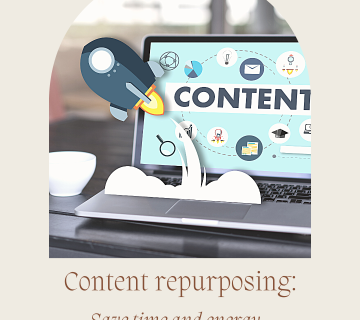Batching content for social media
You want to post every day. Every single day, you think about what to post today. You do a bit of research, and you end up with dozens of tabs on your browser, and still no post. Just an idea. You then go into Canva and you look for the best template to use, scrolling through thousands of templates on Canva. You find the right one, then you have to change the colors, add your text, find photos and graphics to use. Then you go to write your captions. What do you even want to say? Can’t you just use a quote or an emoji? Hashtags? Do I even need them? And this happens every single day. The solution? Batching content for social media.
That is something everyone seems to be talking about these days. Everyone seems to have endless content and endless time to create it. Batching content for social media, scheduling content, how does that actually work?
Batching content for social media with a bank of ideas
If you want to be successful at batching content for social media, you definitely need a bank of ideas. You don’t have one yet? You may want to check out my Content Blueprint Bank membership, where I give you ideas for each day of the month. Whether you decide to go for my membership or not, you should definitely have a content bank. I keep mine in Asana, but you can use any task manager, notes or even Google Docs. If you want my Asana template, you can get it if you join my newsletter.
In order to be able to batch something, you definitely need ideas. Spend an hour or two just thinking about everything you can write about. Do a little brainstorming session. Write every idea that comes to mind into your bank of ideas and your step 1 is done.
Have templates for everything
Have a collection of templates on canva you want to use, add your colors and save them. Then all you have to do is add your text. No need to scroll.
Have templates for your captions. Just copy and paste them, add some details, descriptions and your message is done.
Have hashtag collections. Based on the content you’re posting, have different sets of hashtags, and just add the keywords you’re using in that post.
Schedule is king when batching content for social media
Firstly, having a posting plan. How many days in a week do you want to post? You should also know how many reels, carousels, singles, lives you want to do a week? How many stories a day? It’s much easier to stick to a schedule if you actually have one written down.
Secondly, don’t film one reel at a time. Have your favorite audios saved, and once or twice a month film a bunch of them at once. I once filmed 15 reels in just one hour!
Have days for different things. Let me share an example with you.
Monday: research day
Check out the reels feed and see what’s trending. Also, check your comments and DMs for your audience’s questions (if you’re not getting too many questions yet, use Answer the Public, or Answer Socrates, or any keyword research tool). Next, check your insights to see what people respond to. What content brought in a lot of followers/engagement? Can you make something into a series? Write down all the ideas. Also, research keywords for your future posts. Save any reels audios you enjoy.
Tuesday: organization day
Use something like Asana, Notion or Airtable to put all the ideas into your content pillars. Determine what content format would work for each of your ideas. Write out scripts for reels, and text for single posts and slides on your carousels. You can download my content ideas bank, where I give you tips and tricks for this entire process.
Wednesday: creation day
Create all the graphics. Go to Canva and use your templates. If you don’t have them yet, create a folder with your favorite designs. Then, when you go to create, all you have to do is click on Projects>Designs and find your folder with saved templates. Just apply the necessary pages to your new designs, change your text and whatever else you need, and you’re done. Create all the carousels, reels covers and single images for the following week. (You can star all the images and elements you like in Canva, so you can stay on brand with those as well.)
Thursday: writing day
Write out your captions. Add some additional information, bonus tips, explain what the post is about. Make sure you use your researched keywords in your captions. Start with a good hook, and end with a good CTA that will make your audience take the action. Find your hashtags. Based on the pillars, use your prepared sets of hashtags, and add any that are relevant to the actual post you’re about to share. Use them as keywords.
Friday: scheduling day
Make sure you use one of the approved apps for scheduling on Instagram. You can use their in-app scheduling feature, if you have access to it, or the Meta Business Suite. There are other apps, as well, so make sure they are approved. And your content for the entire week is done before the weekend!
Saturday: insights day
Check your insights for the previous week. How did your content perform? Are your metrics in the green? If your reach, engagement and follower count are all growing, that means you’re doing something well. If any of those are not in the green, adapt your strategy accordingly. Also, check your best performing content for the past week. Think about how you can expand on that or create new content based on those ideas.
Sunday: day off
A well deserved one. Your entire week is now done.
You can create your schedule however works best for you. But trust me, batching content for social media is definitely something that will save you time.
You don’t have to worry about making content every day and stress about what to actually post. There is a better way.
Here are some more tips on batching content for social media:
Watch Instagram reels and TikTok for trends
If you create video content (which I definitely recommend if you’re on Instagram), Instagram reels and TikTok are great sources of inspiration. Save all the audios you like for you to use later. That way, once you start creating reels, you can simply take a look at your saved audios and start recording. I suggest you do this every once in a while, because trends die down quite fast, or you can see all the new trends in my membership.
Put on makeup and start filming
If you do create video content (or you’re just now deciding to start), find a time to film your reels. You should have a library of saved audio by now, so all you have to do is put on makeup, prepare a couple of outfits and get to it. You can adapt every single reels audio to your niche in one way or another. So, just go with those you feel comfortable doing, or that resonate with you.
Use the timer feature to avoid bad starts to your video. You can also use the timer feature to set the part of the audio you want to film in one take. You can then continue with the rest of the video. This saves me a lot of time.
When you film the video, just download it to your phone and save it to your drafts. Having it in two places is assurance that you will not lose it (and have to film it again).
So, now that you have a batch of content for your social media, you can relax and post whenever you are ready. However, keep in mind that there isn’t an option to schedule reels at the moment. At least not within Meta. Some scheduling software do have the option, so that’s just something to think about.
Create graphics when batching content for social media
Whether you are posting reels or single posts/carousels, you need some sort of graphics or photos. For reels, you will need covers, and for other posts, you will need the content itself. I definitely suggest using Canva, because this is where you can do everything! If you need ready-made templates, you need to remove background from your photos, you want to use elements in your graphics and add text, you can do everything there!
Write your captions and find hashtags
Now that the visual part of your content is done and ready to go, you need captions. Start with your headline, which is something people will see when scrolling on Instagram. Use a nice hook, so that people will want to read more. If you are a part of my CBB membership, I have a list of awesome hooks in there for you. Then write about your post. Try to include as many keywords as possible, because that is great for Instagram SEO. Don’t just say “New post on the blog”. Explain what you are talking about there. End the caption with a strong CTA (Call-to-action). Ask your audience to do something. I also have a list of awesome CTAs in the membership ready for you!
When batching content for social media, you should also think of your hashtags. I do hashtag research as a part of my services, but you can also read more about hashtags on the blog. Use up to 30 of them, and make them as related to your niche, topic of the blog and location as possible.
Schedule your content
While you can’t schedule reels within the Meta network, you can schedule your single posts and carousels. I use Meta Business, which proved to be glitch-free (unlike the Creator Studio, which glitched more often than not). Decide when you want to post which post and schedule it. Tag any people you need, paste the captions with the hashtags, set the location and add ALT text. Yes, you can do all of that there!
You will have to post your reels manually, if you don’t want to pay some of the services that offer reels scheduling, but it’s not really that big of a deal. Everything is ready, all you have to do is post!
Why is batching content for social media my thing?
Well, because who has time to do everything over and over every day or every couple of days. I am definitely not wearing makeup every day, and I do want to look presentable when I film reels (haha!). So, when I film reels, be sure that I film more than 10 at once. And it doesn’t take me a long time. I have everything set up, all I have to do is go through my saved audio files and decide which ones I want to use during that batching session. Can you believe that I created 18 reels in one session a few weeks ago? I have reels for more than one month ready and waiting to be posted!
You can do it too! Get into character and start batching!
If you feel like you’re running out of content ideas, you can always sign up to my Content Blueprint Bank membership.
Follow me on Instagram to get even more content creation advice!
This post contains affiliate links.